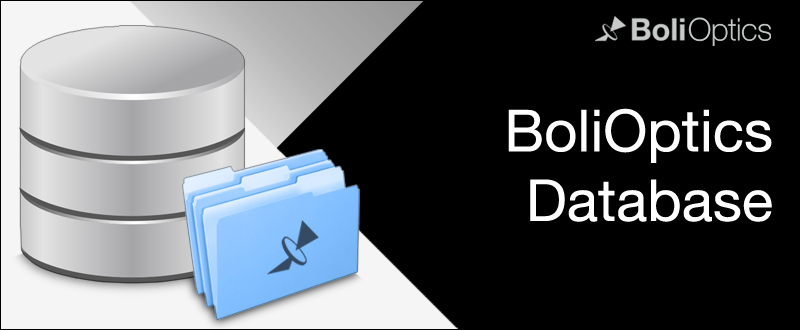

Visit the BoliOptics Database at: www.BoliOptics.net
Download Product Manuals & Software
1. Sign In or Create an Account on our database: www.BoliOptics.net
Once you create an account, please send us an email at sales@bolioptics.com to notify us. Once we approve your account, we will send you an email. You will then be able to log in.
2. Find your product number (SKU)
This is a 10-digit sequence: 2 letters & 8 numbers
For example: BM03010201
3. Type the SKU into the search bar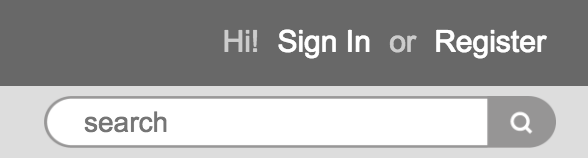
4. Click on the product
Scroll down and click the Packing List/Download Tab
5. Download
To download the instruction manual, click the download link on the bottom left of the window
Access advanced product comparison features
Compare the functionalities of similar microscopes
